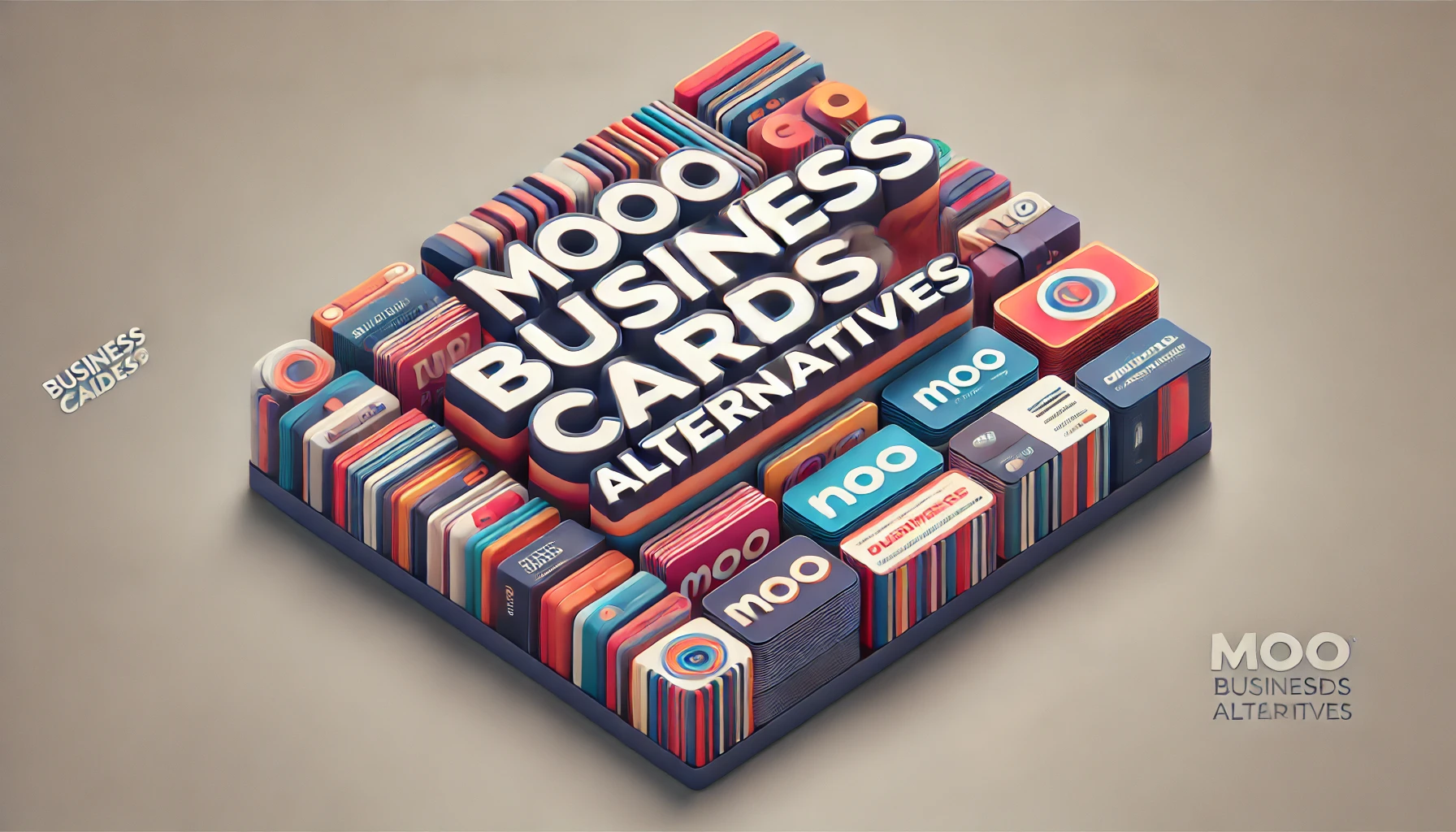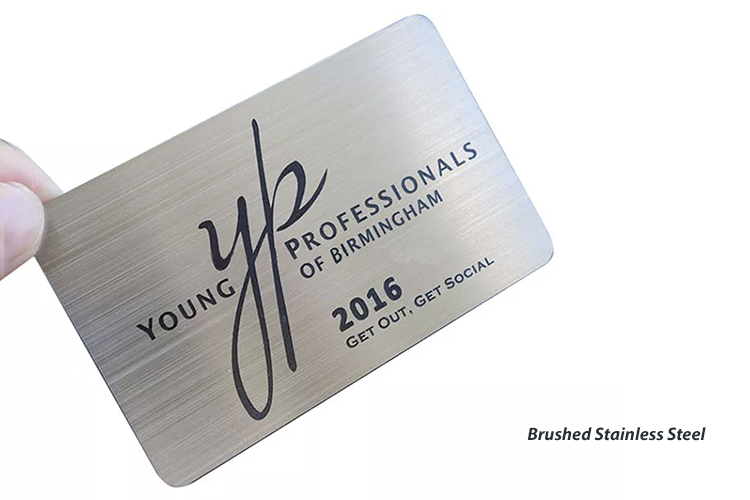TABLE OF CONTENTS
Key Takeaways
-
Master the Basics: Understanding fundamental graphic design principles such as color theory, typography, and layout is crucial for creating cohesive and effective designs.
-
Utilize the Right Tools: Familiarize yourself with essential design tools like Adobe Creative Suite or Canva to streamline your workflow and enhance your creative capabilities.
-
Differentiate Print and Digital: Apply specific tips for print and digital design to ensure your work looks great on any medium, considering factors like resolution and color modes.
-
Focus on Visual Appeal: Create visually appealing designs by balancing elements, using white space effectively, and maintaining a consistent style throughout your projects.
-
Enhance User Experience: Always prioritize user experience by making your designs intuitive, accessible, and easy to navigate, especially in digital formats.
-
Avoid Common Pitfalls: Stay original and creative while avoiding common design mistakes such as overcrowding elements or neglecting readability to produce professional-quality work.
Understanding Graphic Design Principles
Importance of Design Principles
Design principles establish a strong foundation for all design work, including designer lifestyle essentials and the graphic designer profile. They guide designers in creating effective and appealing visuals. These principles ensure consistency and harmony in visual elements. This uniformity helps in making the design look professional.
They also enhance communication and user experience. Good design makes information clear and easy to understand. Users can navigate through the content effortlessly.
Balance and Alignment
Balance creates visual stability and structure. It involves distributing elements evenly across the design. Symmetrical balance gives a formal feel, while asymmetrical balance feels dynamic.
Alignment ensures that text and images are placed correctly. Proper alignment makes the design look neat and organized. It gives a professional appearance to the overall layout.
Contrast and Emphasis
Contrast highlights key elements to draw attention. Using different colors, sizes, and typography can create distinction. For instance, a bold headline stands out against a light background.
Emphasis directs the viewer's focus to important parts of the design. This technique enhances readability and visual interest. It helps in guiding the viewer’s eye through the content.
Repetition and Consistency
Repetition reinforces brand identity through repeated elements like logos, colors, or product package design. This practice strengthens recognition among viewers.
Consistency maintains uniformity across different design pieces. Using similar fonts, colors, and styles creates a cohesive look. This approach ensures that all materials, including product package design, appear part of the same brand.
Essential Design Tools
Software for Beginners
The 4over4 designer tool, Canva and GIMP are great for beginners and social media designers. Canva offers a drag-and-drop interface. It is very intuitive. Users can choose from templates and customize them.
The 4over4 online designer tool includes several features like drag-and-drop elements, color selection, and font choices. One major benefit of the 4over4 online designer tool is real-time previews. You can see adjustments instantly, making it easier to perfect your design before finalizing it.
GIMP is a free alternative to Photoshop. It has many basic functionalities. Users can edit photos, create graphics, and more.
There are many resources available to learn these tools. Canva provides its own tutorials on the website. GIMP has many community-made guides and video tutorials.
Advanced Design Software
Professionals often use Adobe Creative Suite. This includes Photoshop, Illustrator, and InDesign. These tools have advanced features for complex projects.
Photoshop allows intricate photo editing. Illustrator is perfect for vector graphics. InDesign is used for layout design.
Mastering these tools takes time. Adobe offers online courses and certifications. Websites like Lynda.com also provide training resources.
Online Design Tools
Figma and Sketch are popular cloud-based options. They allow designers to work online. This makes collaboration easy.
Figma supports real-time team editing. Multiple people can work on the same project simultaneously. Sketch also offers cloud storage and sharing capabilities.
These tools are accessible and cost-effective. Figma has a free tier with basic features. Sketch offers a free trial before purchase.
Hardware Recommendations
High-resolution monitors are crucial for accurate color display. Monitors with 4K resolution are ideal. They show fine details clearly.
Graphic tablets are recommended for precise drawing. Wacom tablets are popular among designers. They offer pressure sensitivity and accuracy.
A powerful computer is important for design tasks. It should have a fast processor and ample RAM. This ensures smooth performance when using heavy software.
Tips for Effective Print Design
Choosing the Right Paper
Consider paper weight and texture for print quality. Heavier paper often feels more premium. Textured paper can enhance the design’s tactile experience.
Match paper type to the design project’s needs. Glossy paper works well for photos, while matte paper suits text-heavy documents and printed portfolio examples.
Eco-friendly paper options are available. Recycled paper and FSC-certified paper help reduce environmental impact.
Color Management
Ensure color accuracy across different devices. Colors may look different on screens versus printed materials.
Use color profiles and calibration tools. These tools help hispanic graphic designers maintain consistent colors from design to print.
Understand the difference between RGB and CMYK. RGB is for digital screens, while CMYK is for printing. Convert designs to CMYK before printing.
Typography in Print
Choose fonts that enhance readability. Sans-serif fonts are often easier to read in graphic design printing.
Consider font pairing for visual hierarchy. Use different fonts for headings and body text to guide readers.
Pay attention to kerning, leading, and tracking. Proper spacing improves readability and aesthetics.
Print Finishing Techniques
Explore options like embossing, foiling, and varnishing. These techniques add depth and interest to prints.
Finishes can add tactile and visual appeal. Embossing creates raised elements; foiling adds metallic effects; varnishing gives a glossy or matte finish.
Consider the cost and feasibility of different techniques. Some finishes may be expensive or require specialized equipment.
Tips for Effective Digital Design
Web Design Basics
User-friendly navigation is crucial. The menus should be clear and easy to find. Use simple labels for menu items.
Mobile responsiveness is essential. Websites must work well on smartphones and tablets. This means adjusting layouts and text sizes.
Fast loading times improve user experience. Aim for pages to load in under three seconds. Compress files and use efficient code.
Mobile Design Tips
Design with touch interactions in mind. Buttons should be large enough to tap easily. Avoid small links that are hard to click.
Optimize for smaller screens. The text should be readable without zooming. Layouts need to fit various screen sizes and resolutions.
Ensure quick load times and minimal data usage. Mobile users often have slower connections. Minimize image sizes and avoid heavy scripts.
Using Responsive Design
Create flexible layouts that adapt to different devices. Use grids that can stretch or shrink as needed. This ensures a consistent look across platforms.
Media queries help adjust styles based on screen size. For example, change font sizes or hide elements on smaller screens.
Test designs on multiple screen sizes. Check how your design looks on phones, tablets, and desktops. Make adjustments as necessary.
Optimizing Images for Web
Compress images without losing quality. Tools like TinyPNG can reduce file sizes significantly while maintaining clarity.
Use appropriate file formats. JPEG is good for photos, PNG for images with transparency, and SVG for scalable graphics.
Implement lazy loading to speed up page loads. This technique loads images only when they come into view, improving initial load times.
Creating Visually Appealing Designs
Embrace Simplicity
Focus on essential elements to avoid clutter. This keeps the design clean and effective. Use clean lines and ample white space. This creates a sense of order and clarity.
Prioritize functionality over decoration. A simple design helps users navigate easily. It also makes the message clearer.
Use White Space
Enhance readability by using white space effectively. It guides the viewer's eye and reduces strain. White space creates a balanced and uncluttered design.
Allow elements to breathe by spacing them out. This makes each component stand out more clearly. White space can improve focus and highlight key areas.
Effective Use of Colors
Choose a cohesive color palette for your design. This ensures harmony and visual appeal. Use color psychology to influence emotions. For example, blue can evoke calmness, while red can create urgency.
Ensure sufficient contrast for readability. Text should stand out against its background. High contrast improves legibility, especially on screens.
Typography Choices
Select fonts that align with the brand’s tone. Fonts convey personality and style. Limit the number of different fonts used. Too many fonts can make a design look chaotic.
Ensure readability across different devices. Test fonts on various screens to confirm they are clear. Typography plays a crucial role in user experience.
Enhancing User Experience
Understanding User Needs
Conduct user research to inform design decisions. This involves surveys, interviews, and usability testing. User personas help guide the design process. These are fictional characters representing different user types.
Focus on solving user problems effectively. Identify pain points and create solutions. This approach ensures users find value in the design.
Navigation and Flow
Design intuitive navigation menus. Users should easily find what they need. Use clear labels and logical categories.
Ensure a logical flow of information. Arrange content in a way that makes sense. Start with general information and move to specifics.
Use breadcrumbs and clear CTAs (Call-To-Actions). Breadcrumbs show users their location within the site. Clear CTAs guide users on what to do next.
Accessibility Considerations
Follow WCAG guidelines for inclusive design. These standards ensure web content is accessible to everyone. They cover text readability, color contrast, and more.
Ensure text is readable with sufficient contrast. Light text on a dark background or vice versa works well. High contrast improves readability for all users.
Provide alt text for images and keyboard navigation. The alt text describes images for screen readers. Keyboard navigation helps users who can't use a mouse.
Interactive Elements
Incorporate buttons, sliders, and forms. These elements engage users and make the site interactive. Ensure they are easy to use and understand.
Ensure interactive elements are intuitive. Buttons should look clickable. Sliders should be easy to drag.
Test for usability and responsiveness. Check how elements work on different devices. Make sure everything functions smoothly.
Practical Design Tips
Limit Font Usage
Stick to 2-3 fonts for consistency. Using too many fonts can make your design look chaotic. Choose fonts that complement each other.
Use variations like bold or italic for emphasis. This makes the important text stand out without adding more fonts using a free online graphic design tool. It keeps the design clean.
Avoid overly decorative fonts. They can be hard to read and may distract from your message. Simple, clear fonts work best.
Embrace Scale and Proportion
Use size to create visual hierarchy. Larger elements draw attention first. Smaller elements follow. This guides the viewer's eye naturally.
Ensure elements are proportionate to each other. A balanced design looks more professional. Compare sizes of text, images, and shapes.
Maintain a balance between text and images. Too much of one can overwhelm the other. Aim for a harmonious blend in your layout.
Respect Element Space
Avoid overcrowding elements. Crowded designs can confuse viewers. Leave enough space between items.
Use margins and padding effectively. Margins keep content away from edges. The padding adds space inside elements, making them easier to read.
Ensure elements have room to breathe. White space helps focus attention on key areas. It creates a cleaner look.
Create Clear Imagery
Use high-quality images and graphics. Blurry or pixelated visuals can hurt your design's appeal. High resolution is essential.
Ensure images are relevant to the content. Irrelevant images can confuse viewers. Match visuals with your message for clarity.
Optimize images for clarity and load speed. Large files slow down web pages. Compress images without losing quality to improve performance.
Staying Original and Creative
Research and Inspiration
Study current design trends and best practices. This helps stay updated with industry standards. Look at websites, magazines, graphic design blogs, and social media for fresh ideas.
Gather inspiration from various sources. Nature, art galleries, and architecture can spark creativity. Different perspectives often lead to innovative designs.
Analyze competitors’ designs for insights. Identify what works well in their projects. This can help improve your own work by learning from others.
Make a Mood Board
Collect visual elements that represent the project’s style. Include colors, textures, and typography. Mood boards help organize thoughts visually.
Use mood boards to communicate vision to stakeholders. This ensures everyone is on the same page. It helps avoid misunderstandings later in the project.
Refine ideas before starting the design process. Mood boards allow adjustments without much effort. They provide a clear direction for the final design.
Think Outside the Box
Experiment with unconventional layouts and ideas. Try new arrangements that break away from traditional formats. This can make designs stand out.
Challenge traditional design norms. Use unexpected elements or mix different styles. Innovation often comes from breaking the rules.
Encourage creativity and innovation within your team. Share unique concepts and brainstorm together. Diverse ideas lead to better solutions.
Experiment with Symmetry
Use symmetry for balanced and harmonious designs. Symmetrical layouts create order and stability. They are pleasing to the eye.
Try asymmetry for dynamic and interesting layouts. Asymmetrical designs can be more engaging. They draw attention and add movement.
Balance both approaches for unique results. Combining symmetry and asymmetry creates contrast. This makes designs more versatile and appealing.
Common Design Mistakes to Avoid
Overcomplicating Designs
Many designers overcomplicate their work. Adding unnecessary elements can clutter the design. This makes it hard for users to understand.
Focus on clarity and simplicity. A clean design communicates messages effectively. Users should find it easy to navigate.
Streamline designs for a better user experience. Remove anything that does not serve a purpose. This keeps the design functional and aesthetically pleasing.
Ignoring Feedback
e designers ignore feedback from peers and clients. Valuing constructive criticism is crucial. It helps improve and refine designs.
Use feedback to make better choices. Constructive criticism offers new perspectives. It can lead to innovative solutions.
Maintain an open mind for continuous improvement. Accepting feedback shows professionalism. It also ensures the final product meets client expectations.
Poor Font Choices
Choosing the wrong fonts can ruin a design. Hard-to-read or overly stylized fonts are problematic. They can confuse users and detract from the message.
Ensure font choices align with the project’s tone. Different projects require different styles. For example, graphic design projects like a corporate report need a formal font, while printed portfolio examples for a children’s book might use playful fonts.
Test fonts for readability on various devices. What looks good on a desktop may not work on mobile. Always check how fonts appear across platforms.
Inconsistent Design Elements
Inconsistent design elements create confusion. Uniformity in colors, fonts, and styles is essential. This consistency builds brand identity and trust.
Use design systems or style guides. These tools help maintain uniformity across all materials. They provide rules for color schemes, typography, and other elements in graphic design projects and graphic design printing.
Ensure consistency across all design materials. A cohesive look makes your work more professional. It also enhances user experience by providing familiarity.
Related Guides
All content inside Guides type
1056
Learn what is direct mail marketing with our essential tips and insights. Understand how to leverage this strategy for business growth.
691
Print out thanksgiving cards easily with our DIY guide. Get free customizable templates, handmade and printable options, and more festive fun ideas.
575
Print color brochures that captivate with vibrant designs. Learn the best tips and techniques to create eye-catching marketing materials.
576
Looking for the best print provider? Learn the top factors to consider and make an informed choice. Discover how to choose the right partner now!
Explore all features of 4OVER4 Online Product Designer, and create best designs for your company brand
Related Industries
Browse our related industries
1560
Custom pet sitting business cards for professional pet services.
1325
Custom car detailing business cards for your auto detailing services.
1264
Professional mechanic business cards for your repair shop.
1247
Custom trucking business cards for your transport business.
1366
Custom towing business cards for your roadside assistance business.
Related Location
Browse our related location
803
Get professional printing services in Portland, OR. From commercial printing to custom projects, we offer a wide range of solutions for your business needs.
767
Get high-quality printing services in Washington. From business cards to banners, our expert team delivers exceptional results.
1504
Get professional business cards in Orlando. Stand out from the competition with custom designs and high-quality printing. Order now!
Find premium business card printing near you with 4OVER4! Quick turnaround, affordable prices, and custom designs to make your brand stand out.
Related Alternatives
Browse our related alternatives
Explore the world of business cards with our in-depth comparison between MOO Business Cards and 4OVER4.
Related Features
Browse our related features
Discover how 4OVER4's metal business cards make a lasting impression with their durable stainless steel construction and luxurious finishes