In our digital age, networking and making a memorable first impression is crucial for professionals and business owners.
We will show you an easy and cheap way to create a business card in Google Docs and print them online.
Introduction to Google Docs for Business Card Design
Google Docs is a widely used cloud-based word-processing platform by Google. Although not a complete design program, a simple and effective method exists to create business cards. Also, it provides a collaborative environment with various creative tools for making hassle-free card designs.
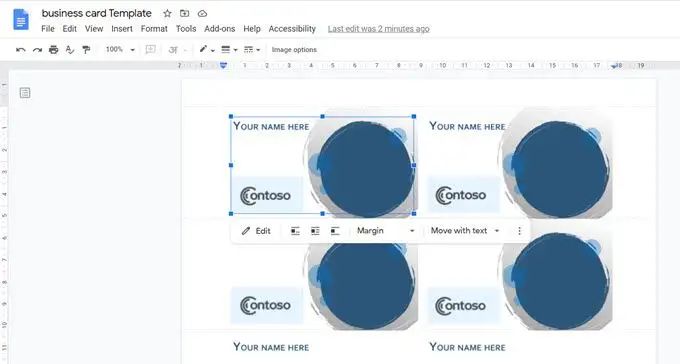
How To Make Business a Cards On Google Docs?
Here is our guide detailing how to create professional business cards in Docs:
Setting Up Your Document in Google Docs
Follow these steps to start making business cards in Google Docs:
-
Open Google Docs and create a new document.
-
Set the page size to match the dimensions of a standard business card (3.5 inches by 2 inches for the USA).
-
Adjust the margins and orientation under File > Page setup as needed.
Choosing a Template or Creating a Custom Design
Using Google Docs lets you create and upload custom templates, but the custom template feature is only available for Business Standard and Business Plus, educational and non-profit accounts.
To work with templates, click "Template Gallery" and then choose the Submit template option to upload a business card templates for google docs. Alternatively, you can select from the template list or search for suitable alternatives.
Business card templates are convenient for quickly completing a design, but you can design your business card from scratch using shapes and text box elements.
Adding and Formatting Text on Your Business Card
-
Double-click on the card or highlight a specific element to start editing.
-
Add your name, job title, company name, and contact details on a text box and drag them to position them on the design.
-
Experiment with font styles, sizes, and colors to match your brand identity.
Inserting Images and Logos
-
Click on "Insert" in the menu, then select "Image."
-
Upload your company logo or any relevant images.
-
Then, resize and position the images accordingly.
Customizing Colors and Fonts
-
Use the "Custom" option in the color palette to match your brand's color scheme or a specific color.
-
Ensure the color combination consistent and visually appealing.
-
Experiment with the various font combinations to find a professional and easy-to-read style.
Arranging and Aligning Elements
-
To maintain a clean layout, use the alignment tools to align elements left, center, right, and justify alignment.
-
Align the text and images for a polished look.
Printing and Exporting Your Business Cards
You can export or print your cards once you're satisfied with the design. Follow the below steps to do this:
-
Go to the "File" menu and select "Print" to print the cards using a high-quality printer and business card paper.
-
Alternatively, save the file as a PDF and use an online printing service like 4OVER4 to print and deliver your orders.
And that’s how to create business cards in Docs. However, if you want a simpler and easy-to-use business card maker, try our free online designer tool with over 10,000 templates to choose from, custom fonts, colors, chips, and millions of free stock images. You can also learn how to design your print Products for free by following our comprehensive guide.
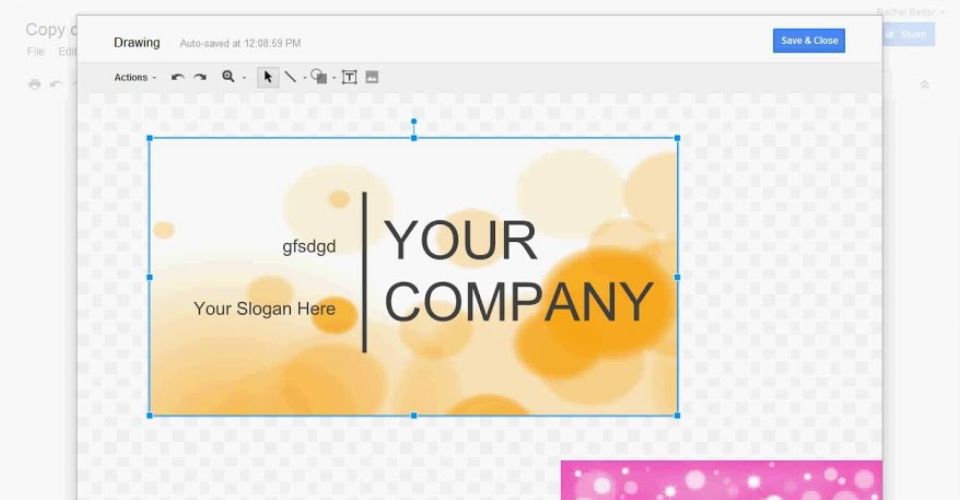
Tips and Tricks for Designing Professional Business Cards
Use the below tips for designing professional-looking business cards:
-
Keep it simple: Focus on essential details and avoid cluttering the card with too much information.
-
Use high-quality images: Ensure all images and logos are high-resolution for a crisp-looking end product.
-
Test before printing: Preview and test the design before printing. Ensure there are no typos and that the elements align nicely.
Conclusion
how to create business cards in google docs? For those diving into the world of professional networking, business cards remain a fundamental tool. Not only does it convey your contact information, but it also reflects your brand's identity and professionalism. If you're keen on crafting a business card that stands out, our comprehensive guide on how to make business cards provides in-depth insights and creative ideas. Whether you're exploring the basics or seeking innovative designs, these resources offer invaluable tips to ensure your business cards make a lasting impression.
Now you know how to create stunning business cards on Google Docs. Go ahead and create personalized and captivating cards to enhance your networking efforts.
Is your card design ready? You can order Standard business card prints online at low-cost prices. Alternatively, you can browse our business card catalog for custom cards.
FAQs
Q: How can I make business cards on Google Docs?
A: To create business cards on Google Docs, you can use a business card template or design your own card using Google Drawings. Simply search for "business card templates in Google Docs" or "business card designs in Google" to find editable options. You can also use Google Drive to store and share your business card designs.
Q: Are there free business card templates available in Google Docs?
A: Yes, you can find free business card Google Doc templates by searching for "business card template free Google Docs". These templates are customizable and easy to use for creating professional-looking business cards.
Q: Can I make two-sided business cards using Google Docs?
A: Yes, you can create two-sided business cards in Google Docs by designing both the front and back of the card separately. Use Google Slides or Google Drawings to create a two-sided layout for your business cards.
Q: How do I use Google to make business cards?
A: You can utilize Google Docs, Google Slides, or Google Drawings to make business cards. Start by selecting a business card template or designing your own layout. You can then customize the text, colors, and images to create a unique business card.
Q: What are some tips for creating business cards in Google Docs?
A: When making business cards in Google Docs, make sure to use a high-quality template or design. Include essential information like your name, contact details, and company logo. Experiment with different fonts and colors to make your business cards stand out.
Q: Can I create personalized business card templates in Google Docs?
A: Yes, you can personalize business card templates in Google Docs by adding your own text and images. Adjust the layout and design elements to fit your branding and style preferences. Save your customized template for future use.
Q: How can I access business card designs in Google for my corporate needs?
A: To find business card designs in Google suitable for corporate use, search for "card designs in Google Slides" or "corporate business card template Google Docs". Select a professional-looking design that reflects your company's image and branding.

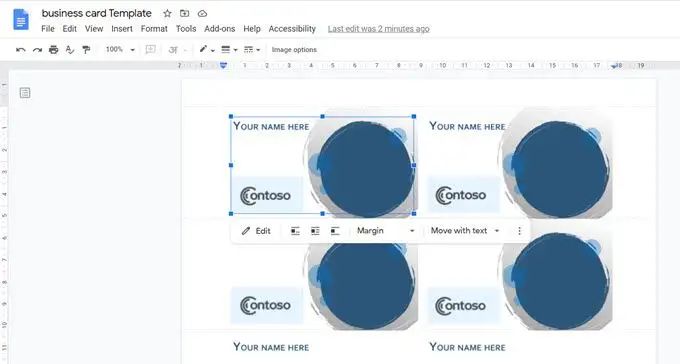
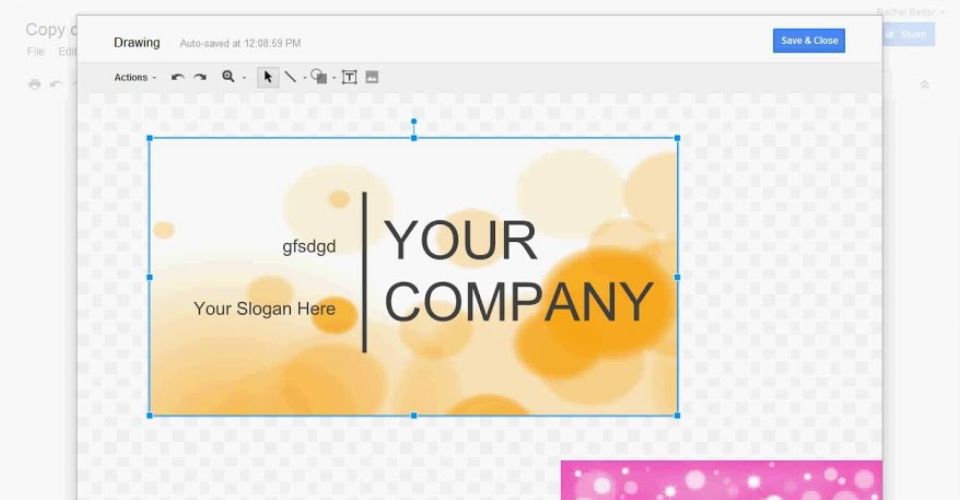

 Emma Davis
Emma Davis





