A DIY cricut business cards project is a cost-effective and convenient option for designing your brand's cards. In addition, such a project allows entrepreneurs to have fun and showcase their creativity. But can Cricut make business cards?
Cricut is a household brand for DIY crafts and projects. The machine has a cutting blade for precisely trimming materials such as paper, fabric, vinyl, and more. Cricuts are popular for their ease of use and versatility. But how can you make business cards with a Cricut machine?
Can You Make Business Cards with Cricut and What Is It?
Yes, Cricuts are ideal for making cards. You can use the Cricut Design Space or any other design software to create a design, then cut it out with a Cricut machine. The result is a professional-looking card that is cost-effective and meets your specific business needs.
Cricut machines are popular for craft projects. You can use ready-made artwork when you upload the design to the machine. Alternatively, you can utilize Cricut's built-in library designs. In addition, a Cricut is suited for home decor, scrapbooking, party decorations, and more.
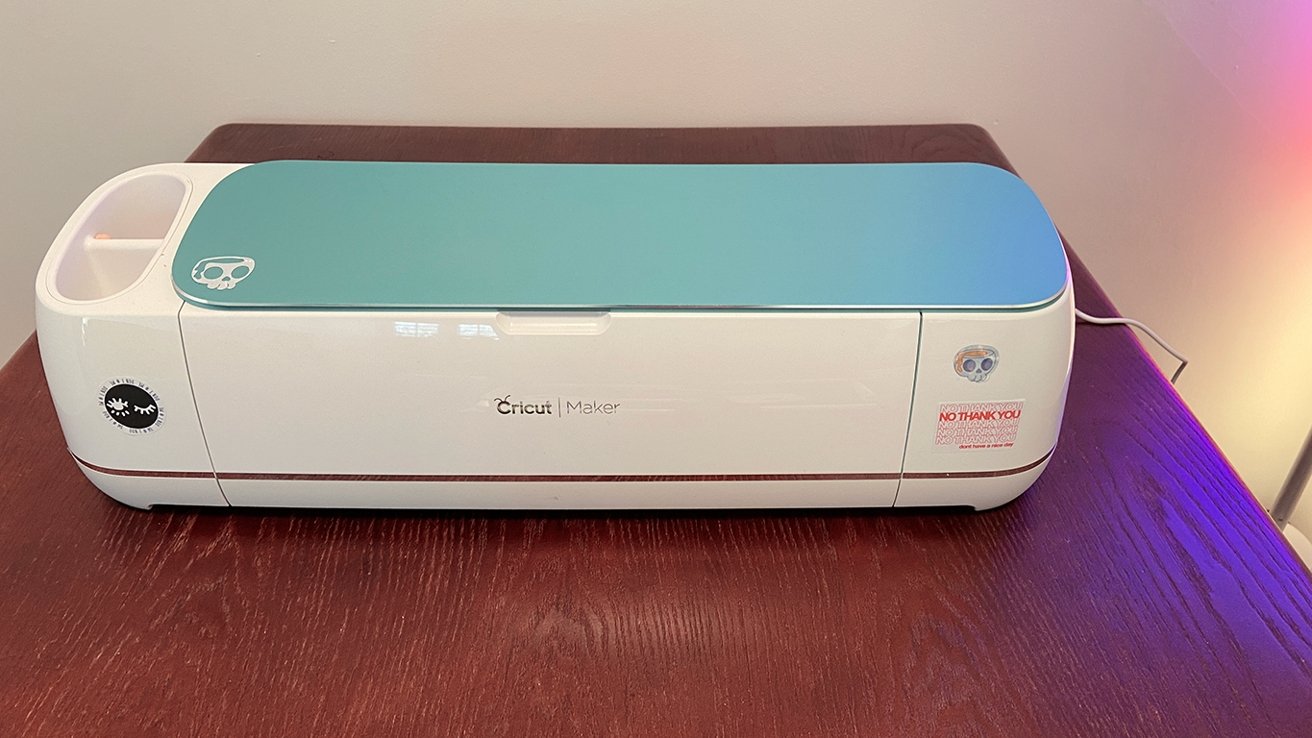
How To Make Business Cards With Cricut Step By Step?
The step-by-step process for how to make business cards on Cricut includes the following:
1. Choose a design software: Use software you're comfortable with, such as Adobe Illustrator, Photoshop, or CorelDraw, to create your unique design. Alternatively, use the in-built Design Space for Cricut.
2. Decide on the right paper: Select a card stock suitable for you and compatible with your machine. There's an exhaustive list of compatible paper types on the Cricut website.
3. Create your design: Use your design software to create the layout for your card. Include text, logo, and other appropriate design elements. Ensure that the software allows you to customize each element easily with a drag-and-drop feature.
4. Cut your card: Insert the card stock into your Cricut machine and connect it to the computer. Then, cut your card designs.
5. Assemble your cards: Remove the cut cards from the mat and arrange them.
6. Add finishing touches: Special addons like protective coating or glitter appearance will ensure your card is durable and unique.
Voila! Your business cards are ready for distribution to prospects and partners.
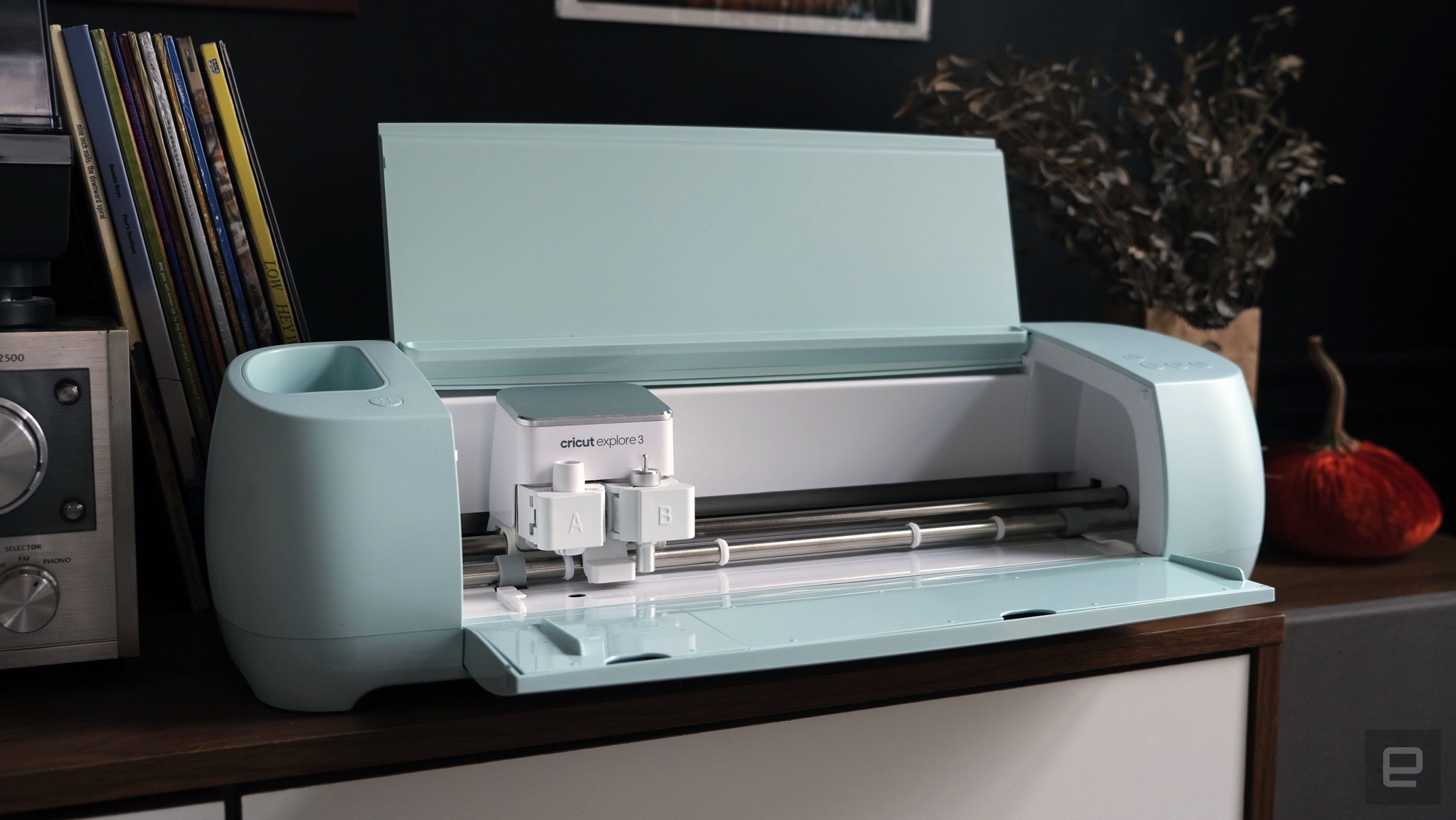
What Materials Do You Need to Make Business Cards on Cricut?
Cricut Machine: Any model of Cricut is suitable.
A computer or mobile device: This will connect to the Cricut and run the software.
Design software: Use the Cricut Design Space or any software for your design.
Card stock: Choose a card stock for your printing.
Cutting mat: A cutting mat holds the card stock in place during the cutting process.
Optional materials: Optional materials include foil, gloss, or a protective coating, depending on the design and finish you want.
Benefits to DIY Business Card Using Cricut
Making business cards yourself has several benefits, namely:
Cost-effectiveness: DIY cards are more affordable than printed alternatives, especially when you only need a few quantities.
Flexibility and convenience: Cricut allows you to make instant changes to your printed cards as needed. Also, you can print at home or in the office.
Various options: Cricut supports several material and design options for a unique-looking card design.
Fun and creative outlet: Making your business card can be a fun-filled activity that allows you to express personality, creativity, and style.
Conclusions
if you are asking, "Can I make business cards with Cricut?" Yes. You now know how to make business card with Cricut. You can check online for Cricut business card ideas you can play with to make your 9own unique card.
Using Cricut for making a card is flexible and cost-effective. However, a printing service like 4OVER4.COM ensures making standard business cards is as easy as ordering online. We have a fast turnaround time and offer competitive prices alongside numerous customizations for a unique, professional-looking business card design.
For those diving into the world of professional networking, business cards remain a fundamental tool. Not only does it convey your contact information, but it also reflects your brand's identity and professionalism. If you're keen on crafting a business card that stands out, our comprehensive guide on how to make business cards provides in-depth insights and creative ideas. Whether you're exploring the basics or seeking innovative designs, these resources offer invaluable tips to ensure your business cards make a lasting impression.
Why are you waiting? Order your business cards online today
FAQs
Q: What materials do I need to create professional business cards with Cricut?
A: To create professional business cards with Cricut, you will need cardstock, a printer, Cricut machine, Cricut Design Space software, and optionally a template or graphic design software.
Q: How do I upload a template for my business cards in Cricut Design Space?
A: To upload a template for your business cards in Cricut Design Space, simply click on the "Upload" button in the software and follow the on-screen instructions to import your template.
Q: What is the process for creating double-sided business cards with my Cricut machine?
A: To create double-sided business cards with your Cricut machine, you can design both sides separately in Cricut Design Space and then use the "print then cut" feature to align and cut both sides accurately.
Q: How can I make a business card with my Cricut machine step by step?
A: You can make a business card with your Cricut machine by following these steps: 1. Design your business card in Cricut Design Space. 2. Print the design on cardstock. 3. Use your Cricut machine to cut out the cards.
Q: Are there any tutorials available online for creating business cards in Cricut Design Space?
A: Yes, there are several tutorials available online that provide step-by-step guidance on how to create business cards in Cricut Design Space. You can find these tutorials on platforms like Pinterest, Reddit, and top blogs.
Q: Can I use SVG files to enhance the design of my business cards in Cricut Design Space?
A: Yes, you can use SVG files to add intricate designs, patterns, or shapes to your business cards in Cricut Design Space, allowing for more customized and creative options.

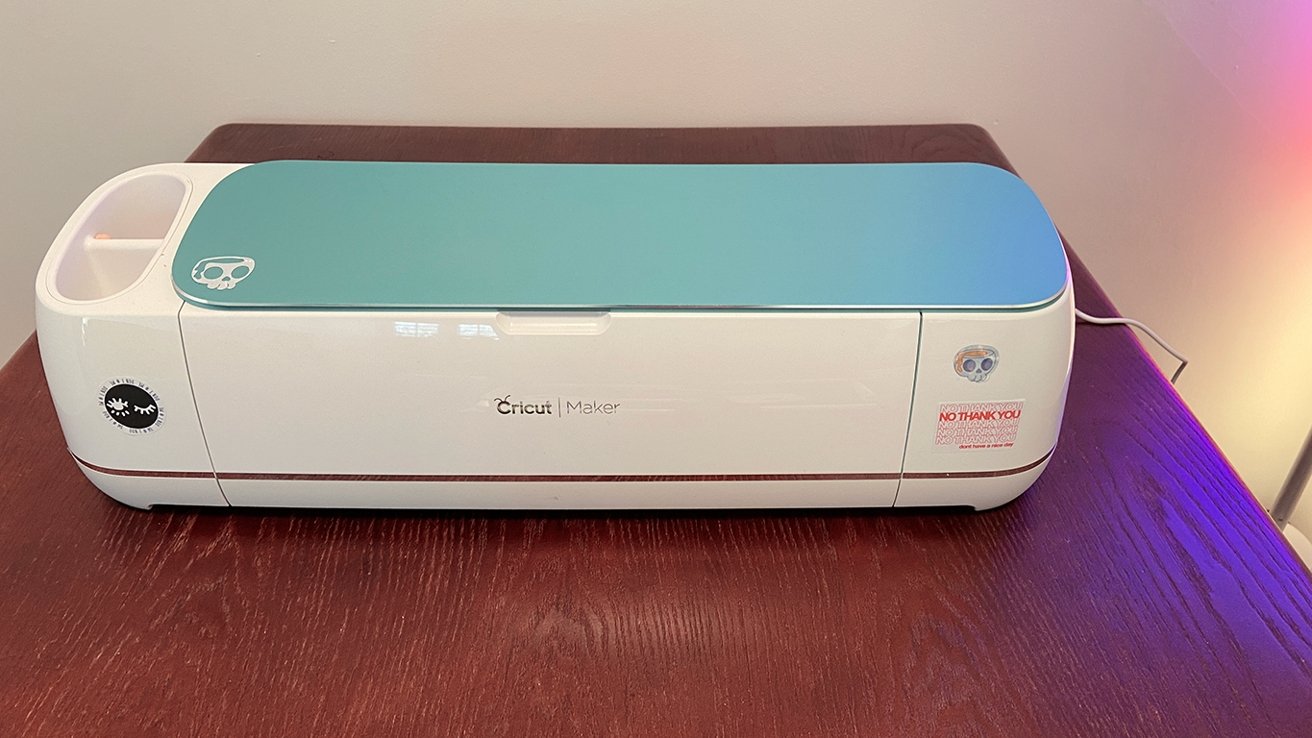
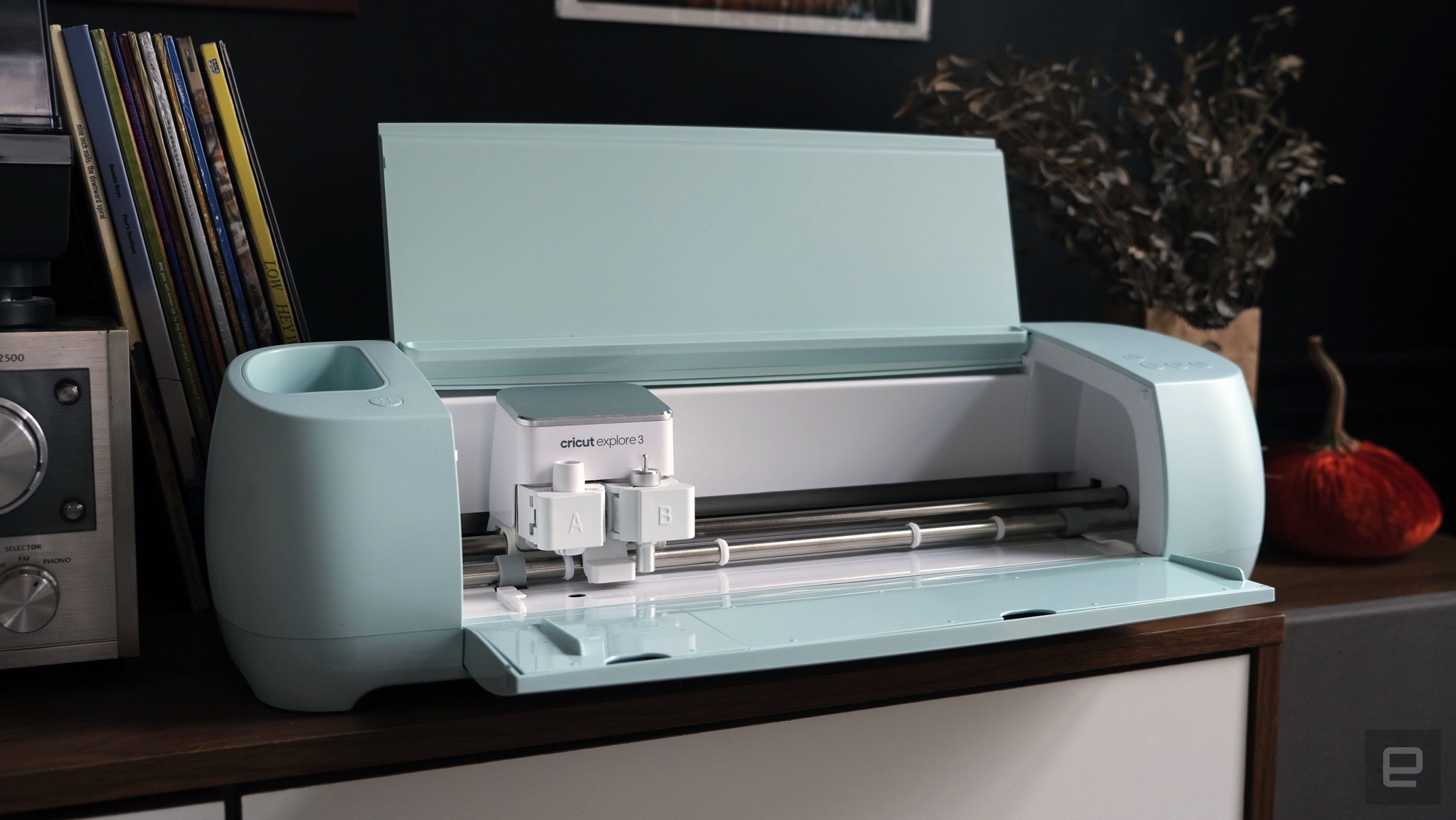

 Emma Davis
Emma Davis





